When it comes to data loggers and speedometers for go-kart racing, AIM’s MyChron is arguably the best in class. Not only is it straightforward to install, but you’ll also be able to benefit from its many features and data logging capabilities to improve your go-kart racing lap times.
The MyChron 5 (2T) is AIM’s latest iteration and offers various new features compared to previous models such as top speed by lap, track layouts, more accurate built-in GPS and overall better data logging. It’s easy to install and is definitely a great kart racing companion. Let’s take a closer look at what makes the MyChron so great for karting!
MyChron Review
Specifications
While the MyChron 5 (2T) looks almost identical to its predecessors, there are definitely some upgrades as far as specifications go. With a total memory of 4gb, the MyChron 5 has plenty of storage capacity for tracking years worth of kart racing data. It has a size of 137mm x 88mm x 30mm and weighs only 390 grams.
- Size: 137 x 88 x 30 mm
- Weight: 390g
- Resolution: 268 x 128 pixels
- Memory: 4gb
- Waterproof: IP65
- Inertial Capability: Included
- GPS Function: Included
- WI-FI Connectivity: Included
- Ambient Light Sensors: Included
Features
The MyChron 5 (2T) is packed with features and is arguably the best data logger and tachometer for go-kart racing. Not only is it equipped with a built-in GPS, but it also has a clear 268 x 128 pixel LCD screen, ambient light sensors, programmable alarms and seven configurable RGB colors.
Here are the main features of the MyChron 5 (2T):
- Sturdy body (glass fiber reinforced nylon)
- Compatible with MyChron 4 Add-ons
- Lithium battery pack (rechargeable)
- Metallic push-buttons
- Configurable pages
- Configurable shift lights
- Configurable alarm LEDs
- Ambient light sensor
- Large LCD display
- Integrated GPS
- WiFi Connectivity
- IP65 waterproof rating
Similar to the previous MyChron versions, this one features a high build quality. It’s body is made of glass fiber reinforced nylon, which increases its rigidness and abrasion resistance. There are also 4 metallic push-buttons, two on each side.
In terms of functions, the MyChron 5 certainly delivers as well! It comes with 2 freely configurable alarm LEDs and 5 configurable shift lights that you program with any of the available RGB colors. The screen works well with the ambient sensor and is clear enough with configurable backlighting options.
The MyChron 5s logs your racing data in a database that you’re able to download via WiFi and analyze using the Race Studio 3 software. While you’re even able to configure your own pages, you can take advantage of the preset pages, which include RPM ranges, gear numbers, track maps, map times, split times, top speed, best laps and many more.
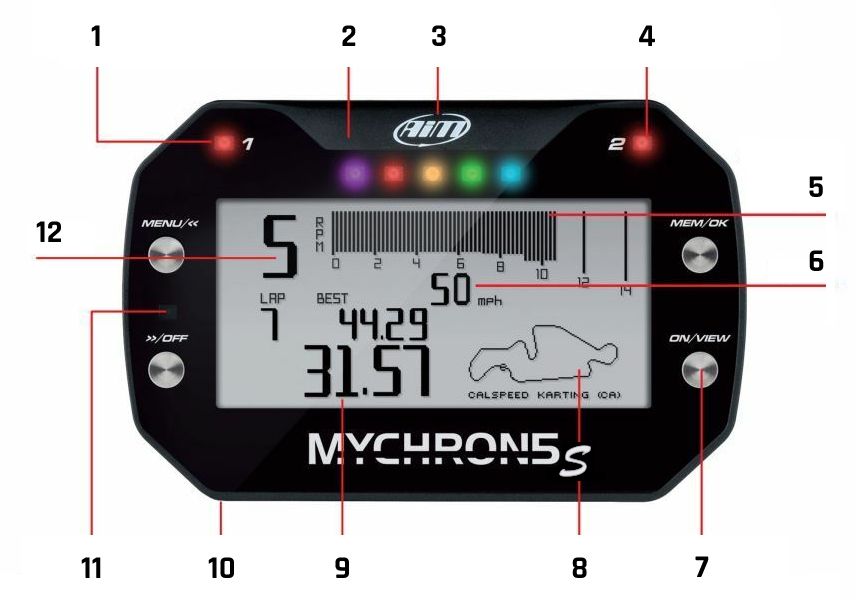
- 1: Alarm LED 1
- 2: Shift Lights
- 3: Built-In GPS
- 4: Alarm LED 2
- 5: RPM Display
- 6: Speed Display
- 7: Metallic Push-Buttons
- 8: Track Map
- 9: Lap Time
- 10: Built-In WiFi
- 11: Ambient Light Sensor
- 12: Gear Number
All of this information is captured by the active sensors, as well as the in-built GPS that operates on a 25 Hz frequency (improved from 10 Hz compared to the MyChron 4). You’re also ensured plenty of run time through the rechargeable lithium battery pack and don’t have to worry when racing in the most challenging conditions due to its IP65 waterproof rating.
All in all, the MyChron 5 (2T) is definitely a track companion that you can rely on and that will ultimately give you all the data you need to improve your lap times. There’s a reason why it’s known to be one of the best karting data loggers around and I have been using AIM products for a few years now.
MyChron Installation
Installing your MyChron can seem like a challenging task, but you’ll be happy to hear that the entire installation process is quite simple and straightforward. You should always follow the official user guide, but you’re welcome to read below steps for reference.
I’ve also included a link to the official users/installation guide and a video tutorial for further reference. They can be found all the way at the bottom.
1. Unbox the MyChron Device
The first thing you’ll need to do is open the box and ensure that all the items are included. Below is the list of items that you should find in the MyChon box:
- MyChron 5s
- Attachable Battery
- RPM cable
- Temperature sensor
- Cable adapters
- Battery Charger with cable
2. Mount the MyChron Onto Your Steering Wheel
Find a suitable location on your steering wheel to mount the MyChron data logger. I’ve placed mine horizontally centered above the middle of the steering wheel.
Some steering wheels have mounting holes that you can use, which makes the mounting process fairly easy. If you don’t have a steering wheel with pre-drilled holes, you can simply opt for an add-on mount.
3. Insert the Input Cables Into Your MyChron
The next steps involve inserting the cables into your MyChron data logger. When turning the device around you’ll notice 3 inputs on the left side and one clip for the RPM cable.
- Bottom Clip (with two holes) for RPM cable
- Temperature Input (3 prongs on cable)
- Lap Beacon Input (4 prongs on cable)
Simply plug both temperature and lap beacon connectors into the back of your MyChron. The RPM cable goes into the clip below. Take one end from the bottom and loop it into the hole and back out again at the bottom.
3. Install the Lap Beacon On Nassau Panel
Now, install the lap beacon on the top part of the nassau panel of your go-kart. You’ll have to make sure that it’s pointing in the right direction, or the beacon won’t be able to properly count the laps.
4. Install the Temperature Sensor
Installing the temperature sensor requires you to temporarily remove the spark plug. Take a 13/16 socket and proceed to remove the spark plug from your engine.
Then take the end of the spark plug cable that came with the MyChron device and place the copper circle around the spark plug head. Now, insert the spark plug into your engine and tighten it with the socket. Don’t forget to place the spark plug cap back on.
5. Instal the RPM Sensor
The last cable to install is the RPM sensor and you’ll need to use the correct procedure based on the type of engine your go-kart is equipped with. On the MyChron data logger you’ll find two clip holes towards the bottom of the back side. The cable needs to run through these two holes, as outlined in the third step.
Then, install the RPM clip on the spark plug cap. If you’re running a two-stroke engine, loop the RPM cables into and out of the two holes. Don’t wrap them around the spark plug lines.
For four-stroke engines, loop them into and out of the RPM cap and ensure to wrap them around the spark plug lines. Don’t forget to skip this for four-stroke go-kart engines, or your MyChron may not properly read the engine RPM correctly.
6. Practice Proper Cable Management
Lastly, make sure to practice proper cable management. Tie, strap or mask cables and ensure that they are not hanging around loosely. Take note that the RPM cable should never be masked with other cables and should run along the frame of your go-kart.
More Information:
You should always follow the official MyChron user guide when it comes to installing and setting up your data logger. The process outlined above is for general references but gives a good overview. I’ve included a neat video of Alex Jacky’s YouTube channel, where this is setup similarly to how I did it.
- Official User Guide: Click Here
- Alex Jacky’s Setup Video: Click Here
- MyChron 5 (2T): Buy on Amazon


